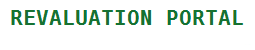1)PROCEDURE TO SUBMIT APPLICATION FOR REVALUATION
- Click 'Student Portal' link available in University website.
- Sign up furnishing PRN
- Re-enter the PRN (Name of the Student, Mobile number are auto displayed).
- Submit by clicking "Submit" button.
- Re-login using the Id and password received in the email id/mobile No.
- All the services available through the Portal is displayed in the Home Page
- Click "Revaluation".
- Select "New Application".
- Available List of Exams for Revaluation is displayed.
- Select the Exam – Application with pre-filled data is displayed. Some fields are editable. Edit the editable details, if needed
- Select the papers (Courses) which the Candidate wishes to apply for Revaluation
- Click "Save and Proceed" to next step.
- Preview of the Application is now available. If all the details are correct click "Submit & Pay now" button.
- "Edit" button enables further editing of details in the prefilled form.
- On successful payment, a success message is displayed.
- Application status and Result can be viewed from the link available below the "Revaluation" link.
2)TO VIEW / DOWNLOAD THE REVALUATION RESULT MEMO
- Go to Revaluation Portal of MG University website and login by using your username and password.
- Do check your registered email for login credentials.
- After logging in, click on the 'Revaluation' option on the left side of the menu bar and select the 'status' option.
- Note the application numbers.
- Then select the 'Result' option under 'revaluation' head.
- Enter the application numbers and the security CAPTCHA to view the revaluation result.
- Click on the download memo option in order to download the RV memo available in pdf format.
3)PROCEDURE FOR CANCELLATION OF REVALUATION MARKS
If the candidate is in receipt of the Provisional Certificate and Consolidated marklist and does not
want to add the
revaluation marks of any semester, the revalation result can be cancelled.
In order to cancel the revaluation marks, download the cancellation form which is available in
the MG University website at Infodesk - Downloads. Fill up the form and send it back via E-mail to
the section concerned. (E-mail Address of the section concerned is given on the second page of the application form.
Do attach self attested scanned copy of your CONSOLIDATED GRADE CARD, PROVISIONAL CERTIFICATE,
REVALUATION MEMO and AADHAR CARD along with the E-mail.